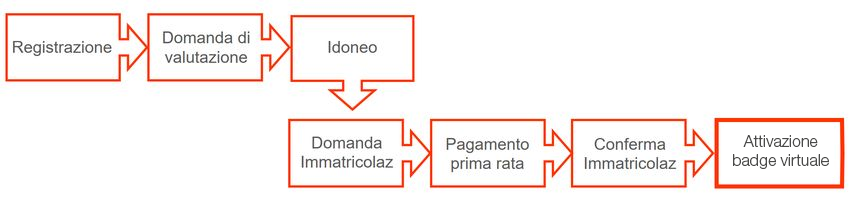
Registration and enrollment for the 2025-2026 academic year opens on Tuesday, July 8, 2025 and ends on December 22, 2025.
To enroll in an open-access Master's Degree course, initial requirements and knowledge < a href="https://www.unimore.it/it/ateneo/bandi?field_categoria_target_id=87cences.
For students in possession of an Italian degree, the registration procedure is entirely online and includes the steps indicated below. Those who are in possession of a foreign qualification should contact the Student Secretariat of the course they wish to enroll in for the evaluation of the qualifications.
More information on the registration procedure with a foreign qualification.
The procedure involves the following steps.
- Registration to online services
Registration takes place on the site < a href="https://www.esse3.unimore.it/" title="[external site] access the ES sitese3">www.esse3.unimore.it using SPID - Public Digital Identity System. If you do not have SPID credentials < a href="https://www.spid.gov.it/cittadini/" title="[External site] Information for thethey who are NOT in possession of an Italian document or are minors who, being without SPID, must proceed with the Registration. At the end of the registration process, Unimore personal credentials will be assigned for access to the personal reserved area. Write down your credentials and keep them for future access.
» < a href="/sites/default/files/2023-11/King's Guideon-line.pdf "data-entity-type ="file"data-entity-uuid ="87446498-2445-44d4-843f-88b4b19ad9ab" data-entity-substitution="file"> Registration Guide
(*) Those who have already been Unimore students are already registered and in possession of the login credentials to Esse3. - Submission of evaluation application
From the website < a href="http://www.esse3.unimore.en/">www.esse3.unimore.it select Login in the top right menu and log in with SPID or your credentials to the Reserved Area. Select the Student Area then Assessments and Tests, choose the master's degree course and follow the on-screen instructions. Enter the required information and documentation. For CORsif of the Marco Biagi Department of Economics, the application for additional assessment must be completed. The outcome of the evaluation will be visible as soon as the committee has completed the verifications, on the Results of the evaluations page. - Online registration application
Connect to the website www.esse3.unimore.it selelogin in the menu on the right and log in with SPID or with your credentials to the Reserved Area. Select Enrollments in the menu on the right, then "Enrollment in open-access courses" choose the master's degree course and follow the on-screen instructions. Enter the required information. Once the procedure is completed, you can view the prregistration memo.
»List of required documents
» < a href="/sites/default/files/2023-11/Registration guide online.pdf" data-entity-type="file" data-entity-uuid="08760703-a1a8-407e-843b-e1ee59d6a9e3" data-entity-substitution="file"> Registration Guide - Payment
To make the payment of the first installment of university fees, select the TAX item from the Esse3 menu. Select the invoice to be paid and proceed with the payment through the PagoPA circuit. For the University, the PAYMENT date shown on the electronic payment receipt (RT) is valid.check that the payment has been correctly posted on time. Late payments incur a surcharge. More details on payment methods. - Confirmation of registration
Thecompletion of the registration application and payment of the required fees will result in registration under the condition that it will become final only after checks by the relevant offices. In the event that there are elements to be ascertained with respect to the application submitted, the student will be invited, through an email sent to the personal address, to regularlyzare their own position.
After 15 days from payment without having received any email, registration is final. - Activation of the digital badge and activation of a personal email inbox:
After 15 days from the payment of the first installment without having received any email, your registration is to be considered final. If tif you are registered with SPID the activation of the digital badge will be automatic. If, on the other hand, you have obtained their credentials3 because you do not have SPID, you must go to the Student Secretariat to activate the card.
For more information see: < a href="/node/650" data-entity-type="node" data-entity-uuid="ce2def1b-0fcf-470e-8d06-443b87e55b89" data-entity-substitution="canonical"> Digital badge
A personal email box will be activated for each student in the @estudiantes.unimore.it domain for institutional communications with the University.
- Frequently Asked Questions and Answers
FAQ - Operating guides
Consult the section Guides to online procedures - Technical problems
For problems with the operation of online procedures, contact: < a href="mailto:webhelp@unimore.it">webhelp@unimore.it Contact the Informastudenti service for information on:
- Guidance on choosing Unimore courses: visit https://poa.unimore.it/informastudenti/
- Enrolment methods if you have an Italian qualification and are an EU (wherever resident) or non-EU resident candidate.
Contact the Student Secretariat of the course you want to enroll in for information regarding:
- Calls for accessor courses
- Enrolment procedures if you have a foreign qualification.
