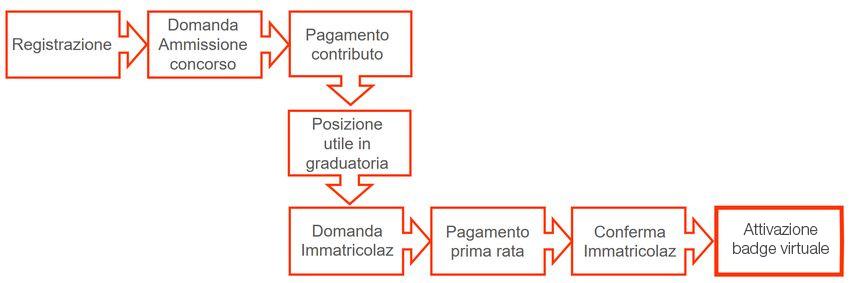
Registration and enrollment for the academic year 2025-2026 opens from Tuesday, July 8, 2025.
For some programmed-access degree courses, the pre-enrolment admission procedures take place as early as the spring months and may even include multiple selections. All information is indicated in therelated
To enroll in a programmed Degree Course (which provides a limited number of places) you must follow the < a href="https://www.unimore.it/it/ateneo/bandi?field_categoria_target_id=84registration for the selection test, the type of test, the deadlines and deadlines for enrolling.
Programmed-access degree programs may include:
- Passing a test: it is necessary to take the test on the day indicated in the notice and wait for the exit of the ranking. The call for admission contains the main information on the meritsor the type of test, the day and time of the same.
- Passing a computerized test called TOLC managed and organized by the CISIA Interuniversity Consortium, offered in different universities. At the link < a href="https://tolc.cisiaonline.it/calendario.php">tolc.cisiaonline.it/calendario.php you can consult all participating locations. Remember that you must make 2 different registrations:
- the first one to the TOLC through the website www.cisiaonline.it where more information is available on the organization of the test and where you can practice with the training tests;
- thesecond to Unimore on the website www.esse3.unimore.it to participate in the admission competition. - Open competition: for some degree courses, enrolment will be possible from 8 July 2025 without taking any tests. Until the places put up for competition are exhausted, it will be necessary to register from the portal < a href="https://www.esse3.unimore.it">www.esse3.unimore.it and pay the first installment of taxes within the deadline indicated in the payment notice. Once the seats are sold out, it will no longer be possible to register. Follow the procedure indicated below in point 4, second paragraph "Connect to the website www.esse3.unimore.it select...".
For students in possession of a degree inthe Italian study, the registration procedure is entirely online and includes the steps indicated below. Those who are in possession of a foreign degree should contact the Student Secretariat of the degree course to which they wish to enroll for the evaluation of the qualifications.
More information on the registration procedure with a foreign qualification.
The procedure involves the following steps.
- Registration to online services
Registration takes place on the website www.esse3.unimore.it using SPID - Sistema Pubbof Digital Identity. If you do not have SPID credentials < a href="https://www.spid.gov.it/cittadini/" title="[External site] Information for thenor that being without SPID they must proceed with the Registration. At the end of the registration process, Unimore personal credentials will be assigned for access to the personal reserved area. Write down credentials and keep them for future access.
» < a href="/sites/default/files/2023-11/Registration Guide on-line.pdf" data-entity-type="file" data-entity-uuid="87446498-2445-44d4-843f-88b4b19ad9ab" data-entity-substitution="file"> Registration Guide
(*) Those who have already been Unimore students are already registered and in possession of the login credentials to Esse3. - Submission of application for admission
Within the deadlines defined in the Call, connect to the website < a href="https://www.unimore.it/ammissione/www.esse3.unimore.it">www.esse3.unimore.it select Login in the menu at the top right and login with SPID or with your credentials to the Reserved Area. Select Student Area and then Admission, choose the degree course and follow the on-screen prompts. Enter the required information and documentation. At the end, select the TAX item from the Esse3 menu to pay the invoice, using thepagoPA circuit, relating to the amount of the expenses contribution. - Payment of the expenses contribution
Make the payment of the expenses contribution through the PagoPA circuit, non-refundable, within the deadline indicated in the notice. According to AgID's instructions (www.agid.gov.it), with both payment methods (online or by deposit at branchesenabled), the payment could be made on the next day with respect to the request made by the payer. Late payment results in exclusion from the ranking. More details on payment methods. - Online registration application
Those who are in a useful position in the ranking can proceed with the registration application. Log in to the website www.esse3.unimore.it select Login in the top right menu and login with SPID or with your credentials to the Reserved Area.
Selectselect the Student Area, Enrollments, then Enrollment in scheduled access courses, choose the degree course and follow the on-screen instructions. Enter the required information and documentation. Once the procedure is completed, you can view the registration reminder.
» < a href="/node/681" data-entity-type="node" data-entity-uuid="6e0f382f-c230-4b7c-92ac-3464bbbcf062" data-entity-substitution="canonical">List of required documents
»Registration Guide - Payment
To make the payment of the first installment of university fees, select the TAXES item from the Esse3 menu. Selectand the invoice to be paid and proceed with the payment through the PagoPA circuit. According to the indications of AgID (www.agid.gov.it), with both payment methods (online or by payment at authorized branches), the payment could be made on the next day with respect to the request made by the payer. Late payment does not allow registrationion. More details on payment methods. - Confirmation OF registration
The completion of the registration application and the payment of the required fees will result in registration under the condition thatwill be final only after checks by the relevant offices. In the event that there are elements to be ascertained with respect to the application submitted, the student will be invited, through an email sent to the personal address, to regularize their position.
After 15 days from payment without having received any email, registration is final. - Activation of the digital badge and activation of a personal email inbox:
After 15 days from the payment of the first installment without having received any email, your registration is to be considered final. If you have registered with SPID, the activation of the digital badge will be automatic. If instead you have obtained the credentials of esse3 because you are not thein possession of SPID, you must go to the Student Secretariat to activate the card.
For more information see: Digital Badge
Each student will be activated a personal box of < a href="http://start.studenti.unimore.it/" title="Informationnor on email services for students">email in the domain @estudiantes.unimore.it for institutional communications with the University.
Assessment tests of initial preparation and determination of OFAs
For Bachelor's Degree courses with scheduled access, it is mandatory to support the verification of initial knowledge through a written or oral test. Failure to pass the verification does not preclude registration but involves the assignment of one or more Additional Training Obligations (OFA) which must be completed within the first year. For more information, contact the Educational Secretariat of your Department.
English Language Entrance Test
Students enrolling in the first year are invited to take an English language test to check their level of preparation.
Information on the English Test by the University Language Centre.
- Frequently Asked Questions and Answers
FAQ - Operating guides
Consult the section Guides to online procedures - Technical problems
For problems with the operation of online procedures, contact: < a href="mailto:webhelp@unimore.it">webhelp@unimore.it Contact the Informastudenti service for information on:
- Guidance on choosing Unimore courses: visit the https website://poa.unimore.it/informastudenti/
- Enrolment methods if you have an Italian qualification and are an EU (wherever resident) or non-EU resident candidate.
Contact the Student Secretariat of the course you want to enroll in for information regarding:
- Calls for access to courses
- Registration methods if you have aforeign qualification
